(1290 products available)


















































































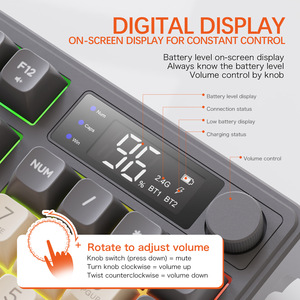

















































































































































A mechanical keyboard with a display is a keyboard that has a screen, which can be anything from an LED screen to a small touchscreen. It is commonly used to show details about the computer, such as the CPU temperature, the time, the computer's performance, and, in some cases, it can be a small touchscreen that can show pictures and small videos. The screen on the keyboard is usually located at the top of the number pad keys. This kind of keyboard can be wireless or have a cable to connect to the computer, depending on the model and brand.
When it comes to mechanical keyboards with displays, one can find them in various kinds, depending on the screen. Here are some of them:
A mechanical keyboard with a display has a lot of functions and features. The following are some of the most common ones:
Keyboards with a display come with many different switch types, such as linear, tactile, and clicky. The switch type changes the feel of the keyboard. For example, linear switches have a consistent feel, and clicky switches make a sound when pressed.
The material of the keyboard can be plastic, metal, or a combination of both. A display keyboard that is made of plastic is lightweight and affordable. However, it is not very durable. Metal keyboards, on the other hand, are heavy and last longer than plastic ones. They are mostly made of aluminum alloy. A mechanical keyboard with screen made of both materials is durable. It is also affordable and can work with other devices.
The key rollover feature allows the user to press multiple keys at the same time. Many gaming keyboards have a key rollover feature. Some keyboards have a 2-key rollover, while others have a 6-key rollover. Some keyboards also come with an N-key rollover feature. This feature allows the user to press as many keys as possible at the same time without the keyboard missing any of them.
Keyboards with programmable keys allow the user to assign a specific function to them. For example, the user can assign a frequently used command to a key. This is useful because the user will not need to go through the whole process of typing the command. This type of keyboard is mostly used by gamers and programmers.
Most keyboards with a display screen have wired connectivity. This means that the keyboard can only be connected to a device via a USB cable. Some models come with wireless connectivity. In this case, the keyboard can be connected to a device via Bluetooth or Wi-Fi.
Most keyboards come in a full-size layout. This means that they have all the keys on the keyboard, including the number pad. Some models are compact, while others are tenkeyless. This means that they do not have the number pad.
A display keyboard has LED lights under each key. Some models allow the user to customize the color of the lights. For example, the user can set the lights to breathe or change color randomly. The LED lights can also be used as an indication.
Many people use keyboards with OLED, which is why they are popular. Some common uses include:
The gaming community is a huge fan of mechanical keyboards with displays. Gamers can customize the appearance and settings of their keyboards to suit their game style or preferences. The displays can show in-game information, character stats, cool graphics, or animations. This makes the gaming experience more immersive and enjoyable. Also, the keyboard is more responsive, which gives gamers an edge and better performance when playing competitive games.
Typing enthusiasts and programmers love mechanical keyboards with displays because they are more responsive and precise. Also, they can customize the display to show useful information, like CPU usage, system temperatures, or notifications. This enhances the typing and programming experience.
Content creators, designers, and video editors use keyboards with displays to boost productivity. They can display custom shortcuts, macros, and commands. Users can perform tasks quickly and efficiently, saving time and increasing productivity. Also, the displays show notifications, alerts, and updates, which reduces the need to switch between programs.
Some people use mechanical keyboards with screens at home or in the office. They are ideal for tasks that require typing, like writing emails, documents, or spreadsheets. Also, they are good for presentations. The displays can show company logos, branding, or product images.
Some people buy keyboards with displays to show off their personality or style. The displays can be personalized with custom images, wallpapers, or text. This makes the keyboard unique and stand out from the rest. The keyboards can be used as a great gift for a loved one.
When looking for a keyboard with a display, there are a few things to keep in mind. A keyboard display can be a great tool, but it can also be overwhelming, flashing new information every other second. Here are some key points of consideration for this product:
Q: What is the point of a display on a keyboard?
A: The screen on a mechanical keyboard provides useful information like the system status, notifications, temperatures, CPU core, time, etc.
Q: Can I customize my display on a keyboard?
A: Yes, customizing displays is an added advantage to the user. Different displays have different customization features. This allows users to decide what they want on their display.
Q: How do I install a display keyboard?
A: Installing a display keyboard is very easy. The keyboard is compatible with Windows, Mac, and Linux. Users can download the software or app that comes with the keyboard. After installation, connect the keyboard to the computer and power it on. Configure the settings using the app, and users are ready to go.
Q: What is the difference between a display keyboard and a normal keyboard?
A: The display keyboard has a screen, while a normal keyboard doesn't have one. The display keyboard provides more functions, allowing users to view notifications, temperatures, and other system information.