(240 products available)




































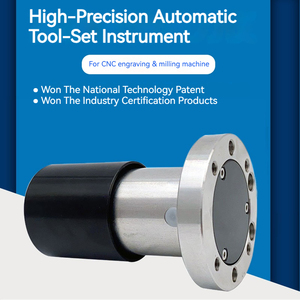













































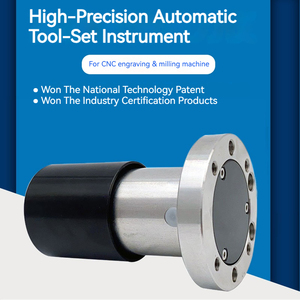

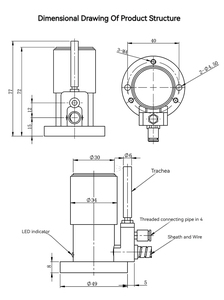
































































































 Ready to Ship
Ready to Ship










Tool zero sensors play an important role in equipment and tool monitoring. They ensure precision and accuracy in measurement. Depending on the application and environment, several types of tool zero sensors can be used.
Capacitive Sensors
Capacitive sensors work by measuring changes in electrical capacitance between the sensor and the object being sensed. It consists of two conductive plates with a dielectric material in between. When an object comes close to the sensor, it alters the capacitance, which is then detected and used to trigger a response. These sensors are widely used in touch screens, proximity sensors, and level sensing applications.
Inductive Sensors
Inductive sensors are used to detect metallic objects without physical contact. They work by measuring changes in the oscillating circuit caused by a metal object's presence. When a metal object approaches the sensor, it dampens the oscillation, altering the circuit's inductance. This change is then processed to detect the object's presence and trigger an appropriate response. Inductive sensors are widely used in industrial automation, automotive applications, and machine tooling.
Magnetic Sensors
Magnetic sensors detect changes in the magnetic field. They consist of a magnetic material and a sensing element that responds to magnetic field variations. When a magnetic field change occurs, it induces a signal in the sensing element, which is then amplified and processed to detect the change and trigger a response. Magnetic sensors are widely used in data storage, automotive applications (such as wheel speed sensors), and proximity sensing.
Optical Sensors
Optical sensors detect changes in light intensity. They consist of a light source (such as a laser or LED) and a sensing element (such as a photodetector) that responds to changes in light. When a change in the optical signal occurs (such as reflection, absorption, or transmission), it induces a signal in the sensing element, which is then processed to detect the change and trigger a response. Optical sensors are widely used in communication (such as fiber-optic sensors), environmental monitoring, and industrial automation (such as laser-based distance measurement).
Ultrasonic Sensors
Ultrasonic sensors are used to measure distance and detect objects. They emit ultrasonic waves and measure the time taken for the waves to reflect off an object and return to the sensor. This time-of-flight measurement allows for precise distance measurement and object detection, making them ideal for applications in automation, robotics, and industrial processes.
Optical Tool Presetter
An optical tool presetter is a device used to measure and preset cutting tools used in machining processes. It uses a light source (usually a laser) and a sensing element (such as a camera or photodetector) to inspect tools' geometries, orientations, and positions. By analyzing the received optical signal, the optical tool presetter can precisely measure tool parameters and preset them before machining, ensuring precision and consistency in the machining process.
Each Tool Zero sensor has its own specifications that are suitable for different jobs. Here are some general specifications of the Tool Zero sensors:
Measurement Range
They have a large measurement range that enables them to measure a wide range of settings and dimensions. This makes it easy for the users to have precise measurements.
Measurement resolution
Tool Zero sensors have high measurement resolutions that help them to detect the smallest changes or variations in the measurement. This enables them to provide accurate and precise measurements.
Power Supply
Most of the Tool Zero sensors operate on rechargeable batteries. This makes them to be portable and easier to use in different environments. Also, they have an energy-efficient operation that makes their battery life to last longer.
Data Output
Some Tool Zero sensors have wireless data output. This enables them to connect easily to other devices like computers or mobile through Bluetooth or Wi-Fi. They also have a USB or serial data output that enables them to connect to other devices through a standard cable.
Display
Tool Zero sensors have an integrated display that shows the measurement readings directly. Additionally, they have a backlit display that enables them to be visible even in low-light conditions.
Environmental Conditions
Tool Zero sensors are designed to be used in different environments. They have environmental ratings like water or dust resistant. Also, they are resistant to extreme temperatures or high electromagnetic interference.
It is important to maintain Tool Zero sensors so that they can continue to provide accurate and precise measurements. Below is the maintenance guide:
Understanding Measurement Needs
It's important to understand the measurement needs before purchasing a tool-zero sensor. This is because the understanding will aid in selecting a tool zero sensor that meets the requirement for accuracy, precision, and repeatability.
Consider the Environment
When selecting a tool zero sensor, consider the environment in which it will be used. Factors like extreme temperatures, moisture, dust, or exposure to chemicals can affect the sensor's performance. Select a sensor that is built to withstand the environmental conditions or one that has protective features.
Compatibility with Measurement Instruments
It is also important to ensure that the tool zero sensor is compatible with the measurement instrument for data acquisition and analysis. Consider the communication protocols, signal output, and compatibility of the sensor with the measurement system.
Budgetary Considerations
When selecting a tool zero sensor, consider the budget. The features, performance, and quality of the sensor will affect the price. Even though a high-quality tool-zero sensor may have a high initial cost, it may save money in the long run by reducing measurement errors and improving efficiency.
Accuracy and Precision
Choosing a tool zero sensor that offers high accuracy and precision is important. This is because even small measurement errors can have significant consequences in many applications. Check the specifications of the sensor, such as resolution, sensitivity, and measurement uncertainty, to ensure it meets the requirements for accuracy and precision.
Calibration and Traceability
When selecting a tool zero sensor, consider calibration and traceability. This is important because it ensures that the measurements taken with the sensor are accurate and can be traced back to national or international standards. Choose a tool zero sensor that can be calibrated regularly and has calibration certificates that are traceable.
Ease of Use and Installation
Consider the ease of use and installation of the tool zero sensor. This is important because it saves time and reduces the risk of incorrect sensor installation or operation. Choose a sensor that is easy to install, configure and use, and comes with clear instructions and documentation.
Replacing a Tool Zero Sensor can be a delicate task, but with the right tools and knowledge, it can be done. Here are the steps to replace a Tool Zero Sensor:
Prepare the necessary tools and equipment:
Switch off the tool and disconnect it from the power source to avoid any electrical hazards or injuries. Users should also disconnect any data cables connected to the tool zero sensor to prevent any data loss or corruption.
Locate the Tool Zero Sensor on the tool. It is usually close to the tool's body. Once located, use the appropriate screwdriver or wrench to remove the sensor from its mounted position carefully.
Now, take the new Tool Zero Sensor and install it in the mounting area using the same screws or fasteners that were previously removed. Ensure the sensor is installed in the right orientation and position to avoid any tool malfunction or inaccuracy.
Once the new sensor is installed, reconnect any data cables that were previously disconnected. Ensure the connections are secure and tight to avoid any data transmission issues or errors.
After reconnecting the data cables, plug the tool into the power source and switch it on. Perform a test to ensure the new sensor functions correctly and accurately. If there are any issues or discrepancies, double-check the installation and connections.
Once the new Tool Zero Sensor is successfully installed and tested, update any relevant software or firmware to ensure compatibility and optimal performance.
Dispose of the old sensor and any other discarded materials following local regulations and environmental standards. Clean the area and tools used during the replacement process to maintain a safe and organized workspace.
Q1: Do tool-zero sensors need regular maintenance?
A1: Maintenance is generally not required for these tools' zero sensors. However, keeping the sensor clean and protected from extreme conditions is necessary to ensure its longevity and consistent performance.
Q2: Can a tool-zero sensor be used in any measuring situation?
A2: While tool-zero sensors are versatile and useful in various precise measuring situations, their application is best where high accuracy and consistency are required. This includes settings like manufacturing, machining, and quality control.
Q3: What is a digital caliper tool zero sensor?
A3: A digital caliper with a tool zero sensor allows users to take measurements from any reference point they choose. This feature provides great flexibility and allows for more customized and detailed measurement possibilities.
Q4: Is a tool-zero sensor applicable in other fields outside machining and manufacturing?
A4: Yes, a tool-zero sensor can be used in various fields that require precise measurements, including scientific research, medical instrumentation, and electronic component manufacturing, among others.
Q5: Can a tool-zero sensor be repaired if it gets damaged?
A5: If a tool-zero sensor gets damaged, users can seek professional help for repair. However, in many cases, especially if the damage is severe or affects the sensor's accuracy, replacement may be more practical.