(1573 products available)















































































































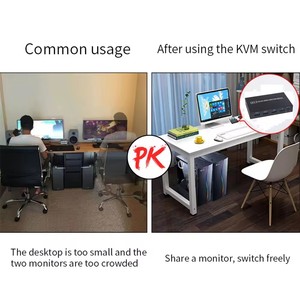








































































































































A USB HDMI KVM switch is a device that allows controlling multiple computers using a single keyboard, mouse, and monitors. Various types of USB HDMI KVM switches are available depending on requirements.
The USB HDMI KVM switch has several important features that facilitate its operation and improve the user experience.
Multiple Port Configuration
Most KVM switches have several HDMI and USB ports. This enables them to connect to multiple computers or servers simultaneously. The number of ports varies depending on the model and manufacturer. Common configurations include 2-port, 4-port, 8-port, 16-port, or even higher capacities. The ports are usually labeled to show which device each cable is connected to.
High Definition Support
These switches support various HD resolutions. This allows users to enjoy clear and sharp images when switching between different computers. The KVM switch supports resolutions such as 720p (HD), 1080p (Full HD), 1440p, 4K, and so on. They support resolutions up to 4K at 60Hz with a bandwidth of 18.0 Gbps.
USB Connectivity
KVM switches are connected to computers or servers via USB cables. They usually have USB-A or USB-B connectors. This allows the seamless integration of KVM switches with most modern computers, laptops, and servers.
Audio Support
Many KVM switches feature audio output ports. These enable the transmission of audio signals along with video signals. This allows users to control multiple computers or servers to play their favorite music or video content. The audio ports are compatible with headsets, speakers, and other audio devices.
Remote Access
Sometimes, KVM switches come with a remote control. This simplifies system management and significantly increases work efficiency. The remote is equipped with many keys. They allow users to switch between computers, adjust display resolution, turn devices on and off, adjust audio, and perform other operations.
Additional Features
Some KVM switches have additional characteristics that optimize their functioning. They include:
USB HDMI KVM switches have many use cases in different industries and households. Here are some applications:
Remote Work
In a home office, a USB HDMI KVM switch can help a remote worker save time. By connecting it to two computers, one can control both with a single mouse and keyboard. Switching between viewing reports on one screen and a presentation on the other is easy. It eliminates the redundancy of having two sets of input devices and multiple monitors.
Data Centers
System admins can use KVM switches to efficiently manage servers in a data center. With the dual-link version, they can monitor and control multiple servers from a single high-resolution display. A dual-link KVM switch supports resolutions higher than 1080p, providing crisp images and detailed information for complex operations.
Multimedia Production
Video editors and content producers use the KVM switch to streamline their workflow. For example, a dual monitor KVM switch enables them to access media files on one computer while previewing the editing software on the other. Creatives can also use it to collaborate. By adding a USB hub, input devices can be shared between two computers.
Gaming
KVM switches provide gamers with seamless transitions between play and streaming. With a console KVM switch, they can quickly change from a PC gaming session to a console while sharing the same high-definition monitor and peripherals like a gaming keyboard.
Healthcare
In telemedicine, KVM switches play a vital role in remote patient monitoring. Medical practitioners can view real-time patient data from sensors and monitoring devices connected to different computing systems via a single hospital workstation.
When choosing a USB HDMI KVM switch, several factors must be considered to ensure it meets specific needs.
Taking into account these factors will help buyers choose a USB HDMI KVM switch that perfectly suits their requirements.
Q: What is the purpose of a USB HDMI KVM switch?
A: The USB HDMI KVM switch allows control of multiple computers using one set of peripherals, including keyboard, USB devices, mouse, and monitors.
Q: What is the difference between HDMI and DisplayPort KVM switches?
A: HDMI and DP KVM switches serve the same purpose but are compatible with different types of video output. KVM switches are generally compatible with ports like VGA, HDMI, or DisplayPort. The type of KVM switch to buy depends on the type of video output the computers have.
Q: Can USB HDMI KVM switches be used with Mac computers?
A: Yes, most KVM switches are compatible with Mac computers.
Q: What benefits does a USB HDMI KVM switch provide?
A: Some of the key benefits include reduced desk space clutter since fewer cables and peripherals are required, increased productivity as users can switch between computers, and time savings as there is no need to move the mouse and keyboard between computers physically.
Q: What is the maximum resolution for USB HDMI KVM switches?
A: The typical maximum resolution is 4K, but this might vary depending on the type and model.